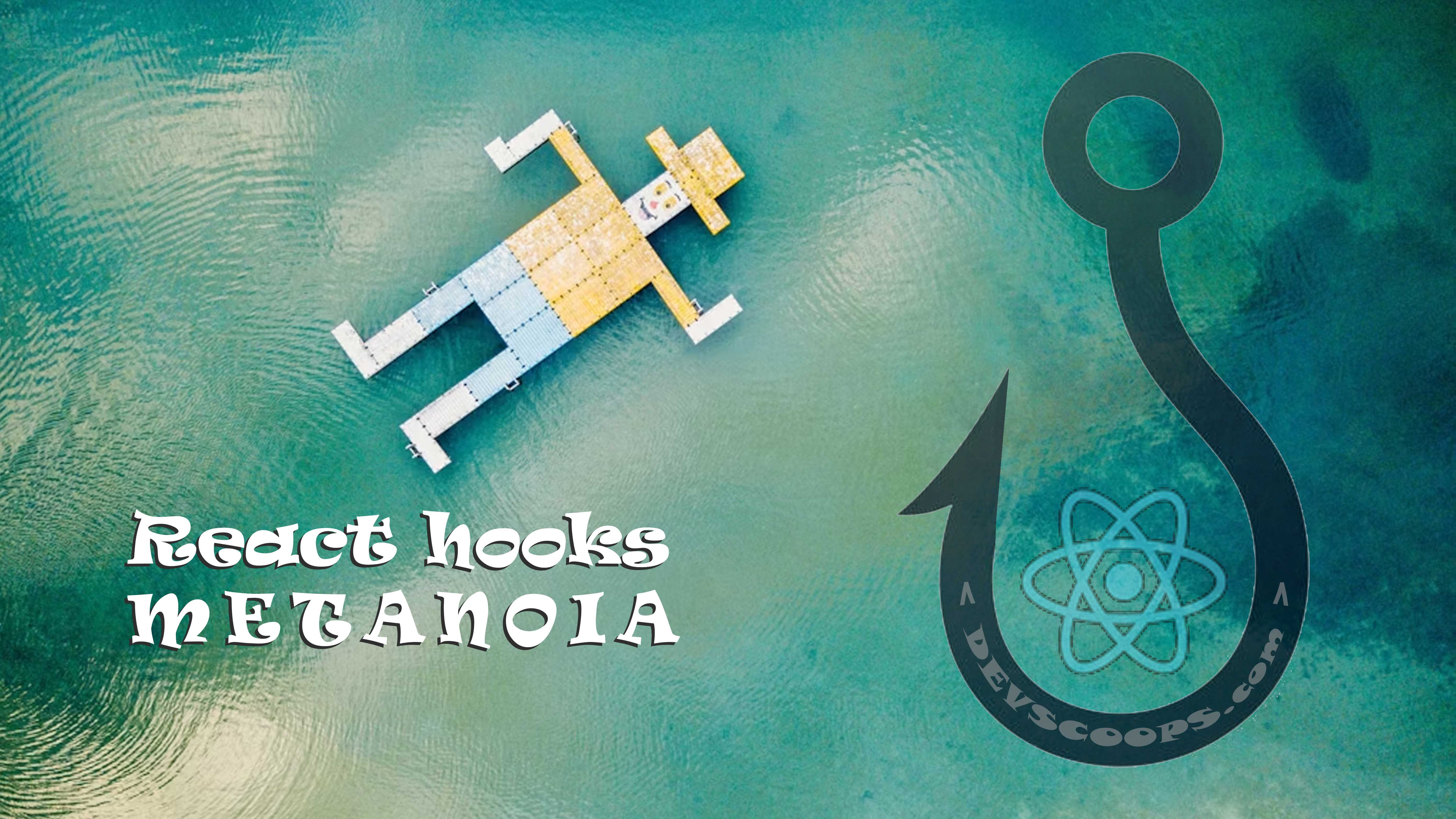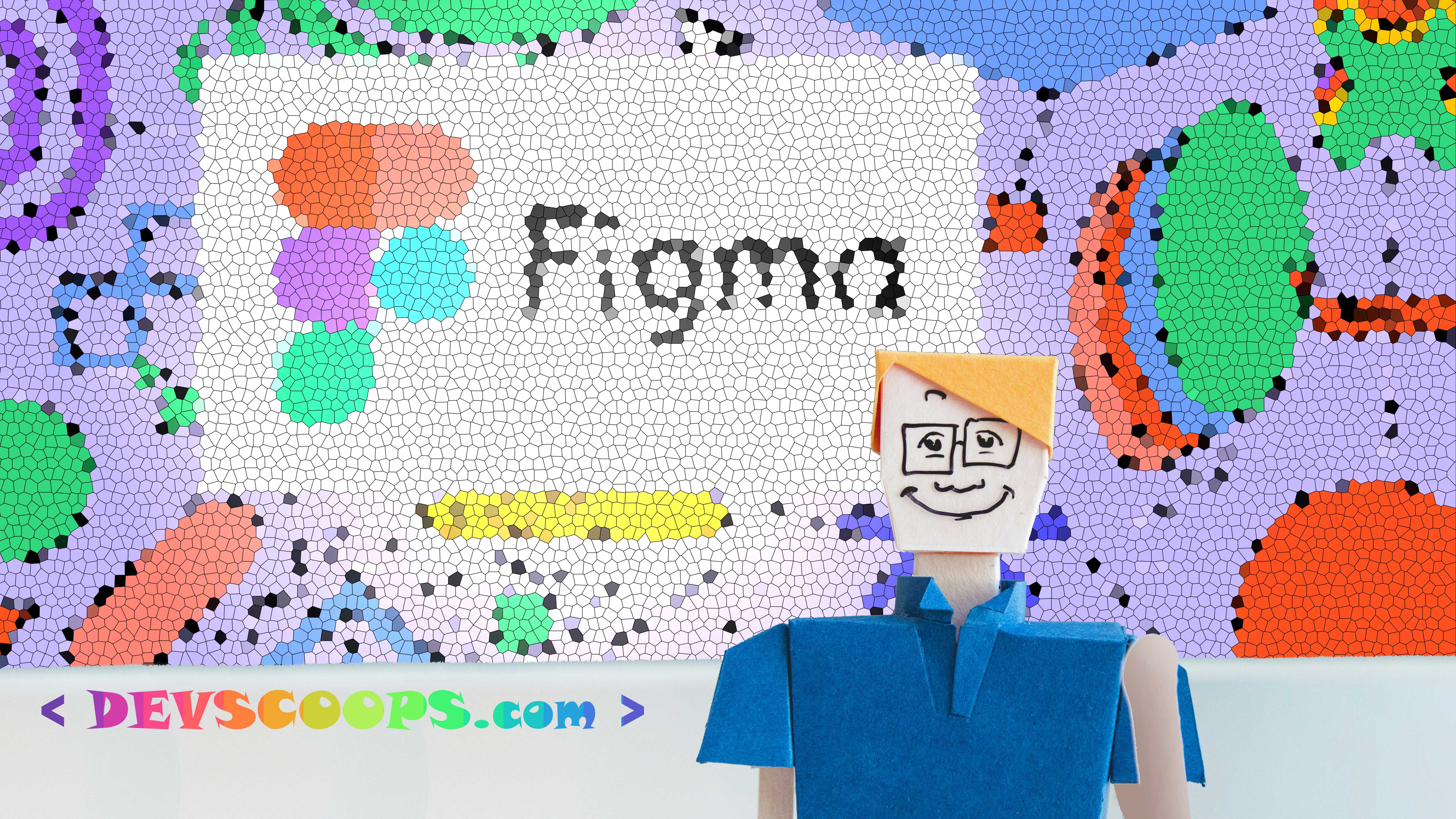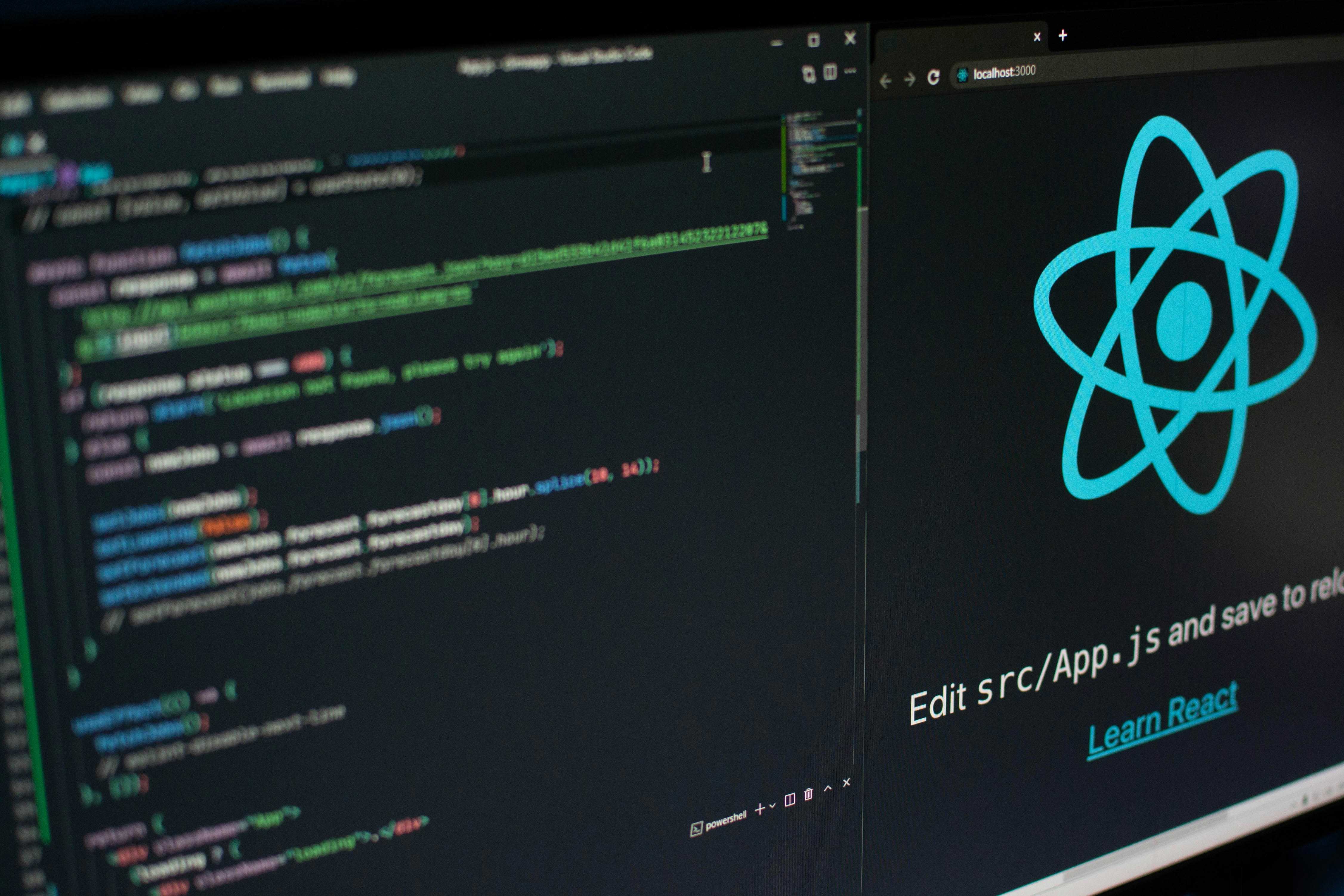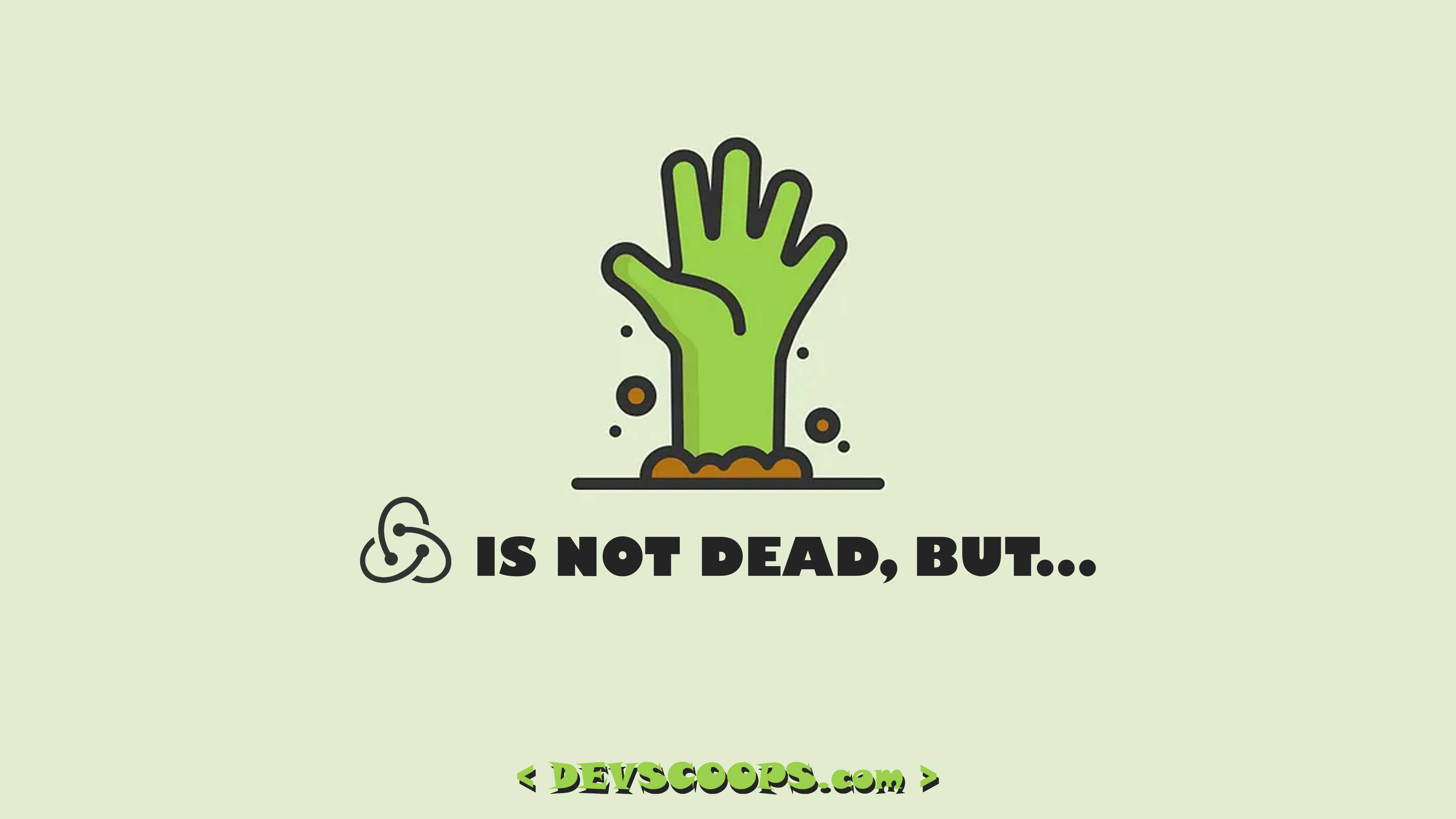AWS Summit Amsterdam 2024-Unleashing Inn. . .
April 11, 2024
On April 9, 2024, the AWS Summit Amsterdam brought together tech enthusiasts, developers, and cloud aficionados at the RAI Amsterdam. This…
Alireza Keshavarz Shirazi
September 13, 2022
In the ever-evolving landscape of frontend development, React continues to reign supreme as the go-to library for building dynamic user interfaces. With its rich ecosystem of features and tools, React offers developers various techniques to optimize performance and enhance user experience. In this paper, we'll delve into the efficient utilization of useContext, useMemo, and useCallback hooks to mitigate unnecessary component rerendering, ultimately improving the overall performance of your React applications.
One of the common challenges developers face when working with React is the issue of unnecessary component rerendering. React's default behavior is to rerender a component whenever its state or props change, regardless of whether the changes affect its output. This can lead to performance bottlenecks, especially in larger applications with complex component hierarchies.
To address this issue, React provides us with useContext, useMemo, and useCallback hooks, which enable us to optimize our components by memoizing values and callbacks. Let's explore each of these hooks in detail and see how they can be used effectively.
The useContext hook allows components to consume values from React's context without explicitly passing props down the component tree. By leveraging useContext, we can streamline state management and avoid prop drilling, resulting in cleaner and more maintainable code.
import React, { useContext } from 'react';
import MyContext from './MyContext';
const MyComponent = () => {
const { value } = useContext(MyContext);
return <div>{value}</div>;
};
The useMemo hook memoizes the result of a computation, ensuring that the computation is only re-executed when its dependencies change. This is particularly useful for optimizing performance in components that perform expensive calculations or render large datasets.
import React, { useMemo } from 'react';
const MyComponent = ({ data }) => {
const processedData = useMemo(() => {
// Expensive computation
return processData(data);
}, [data]);
return <div>{processedData}</div>;
};
The useCallback hook memoizes callback functions, preventing unnecessary rerenders caused by the creation of new function references on each render. This is essential for optimizing performance in components that rely on callback props.
import React, { useCallback } from 'react';
const MyComponent = ({ onClick }) => {
const handleClick = useCallback(() => {
// Handle click event
onClick();
}, [onClick]);
return <button onClick={handleClick}>Click me</button>;
};
By harnessing the power of useContext, useMemo, and useCallback hooks, we can significantly improve the performance of our React applications by minimizing unnecessary component rerendering. By strategically applying these optimization techniques, we can create faster, more efficient, and more responsive user interfaces, enhancing the overall user experience. So, the next time you find yourself grappling with performance issues in your React app, remember to reach for these powerful hooks and optimize away!
April 11, 2024
On April 9, 2024, the AWS Summit Amsterdam brought together tech enthusiasts, developers, and cloud aficionados at the RAI Amsterdam. This…
May 11, 2023
Picture this: You're building a sleek web application with a user-friendly interface. Now, imagine your users have the option to choose…
December 6, 2022
In the development arena, effective collaboration is essential, and understanding each other's roles is key. While front-end developers…
July 23, 2021
Those who know me, know that I am very fanatical about context api. The reason is having a series of standards and a series of good…
June 15, 2021
Are you still relying on Redux for state management in your React applications? It might be time to reconsider. While Redux has been a…